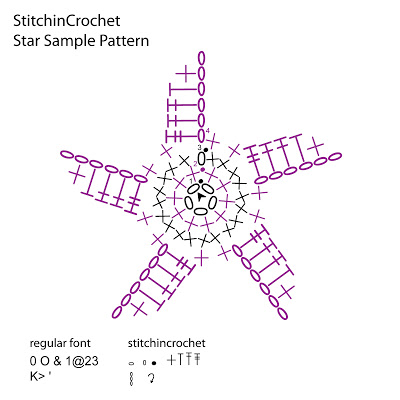How To Use Stitchin Crochet with... Adobe Illustrator
adminThis is the first tutorial using StitchinCrochet, the crochet symbol font I designed last year. I realized after many requests that a "how to" would be nice to share with you all. So, without further ado...
Our example pattern:
Preparatory steps and prerequisites for this tutorial: download/install/purchase font (you can do it here), have adobe illustrator, basic knowledge and skills within Illustrator. Next, open a new file, type the necessary symbols using stitchincrochet as your font (I used: 0O&1@23K>), then Menu>View>Show Grid...
Video Tutorial here:
Step 1: Setting up your workspace and starting with a center chain stitches and slip stitch
Step 2: Arraying the second row (2 single crochet stitches into each chain stitch)
Stay tuned for the final steps in preparing your crochet star pattern!
Final steps can be found here.